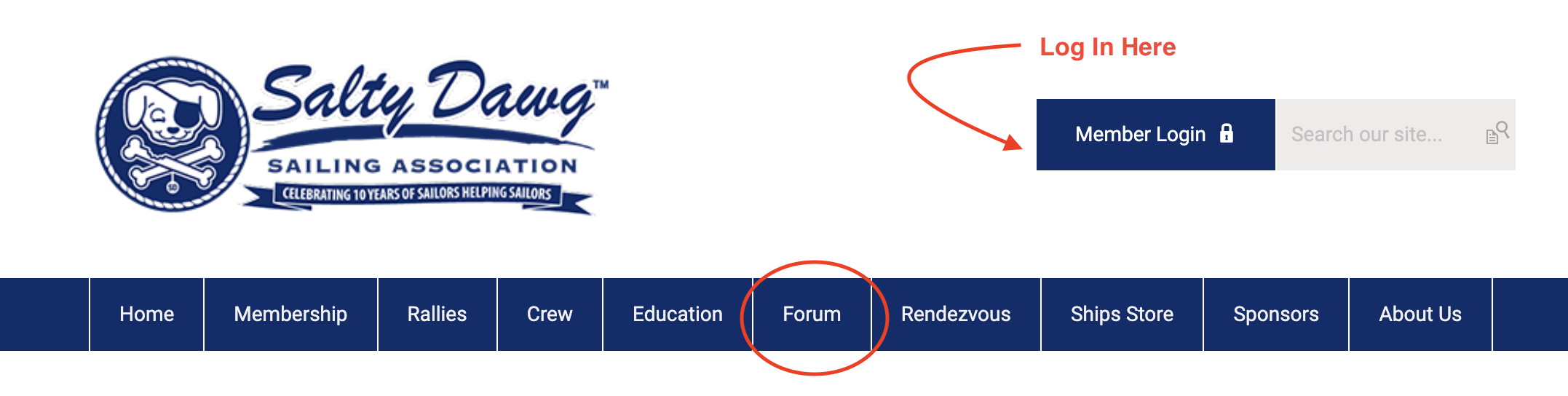Forum TipsHow to Access the ForumsAll members now have access to the Forum when logged in on the SDSA website. We hope you explore the different Forums (Rally, Education,Treasures of The Bilge and more) and post questions and comments. Use the blue button in the upper right of all SDSA webpages to login. Then look for Forum in the main menu between Education and Rendezvous. Tips for Using the ForumsREPLY to the topic would add a new response to the topic list. Replies can include file attachments, which is perfect for crew resumes, or other files or pictures. Note: There is no Reply button on the Crew Forums. You must reply directly to the original post. SUBSCRIBE to a topic means that anytime a user replies to a specific post, anyone who has clicked "Subscribe" will receive an email with a link to the forum post. Users can view a list of My Subscribes, where they can quickly un-subscribe from any topics no longer relevant to them. FAVORITING a topic will add the topic to a user’s My Favorites list. This list is available anytime under My Posts, and can act as a running list of topics a user is interested in revisiting later. Unlike "Subscribe," users won’t receive emails when they favorite a topic, so this is a less intrusive way of staying up to date on topics relevant to you To post a NEW TOPIC: Choose the forum you want to post on by clicking on its name. (You must be in the forum to post.) Over the name of the forum, and under the link that says Board Index, you will see the button to click that says "New Topic." Also see the forum called "About Forums" to read and post questions. Tips for Using the Crew ServiceWe encourage you to participate in the Crew Service Forum section in the Forums. If you are interested in Crewing or are looking for Crew, please post your availability to an event specific Crew Service Forum. Or peruse the open positions posted by our Captains. Instructions for participation are found in About Forums in the Forum index. To post to any Crew Available forum: Log in to the SDSA website and go to the SDSA Crew Forum. Choose the rally (or other activity) to which you want to announce your availability. Click on "New Topic" and post your availability. Be sure to include your contact email in the body of the post, and upload your sailing resume along with anything else you wish. If you are available for multiple events, please post to each event separately. To upload any file to your post, such as your resume, you must first "Choose File" from your files, followed by "open." This will place the file in the cue to be uploaded. Then you must hit the "Upload" button. To post to the Captains Seeking Crew forum: Log in to the SDSA website and go to the SDSA Crew Forum. Choose the "Captains Seeking Crew" Forum to announce any opening. This forum is NOT event or rally specific. Click on "New Topic" and post your need. Note that it is not necessary for Captains to post an opening, and you may wish instead to peruse the Crew Available listings. To Reply to a posting: There is no REPLY button. You must contact the original poster directly. Please remember to delete any inactive notice, by hitting the delete button under your original post. You may also edit your original post at any time. Don't leave it active "just in case," and if needed, keep a copy of your post if you ever need to repost. Questions about the Crew Service? Email [email protected] Questions about the Forum? Email [email protected] How to Change your Forum NotificationsA number of members requested that the automatic default for email notifications be set to "none," to minimize email in-box clutter, and we have listened to you. This means that for all but two forums those who wish to receive an email alert of a fresh post (or to new posts and all replies) will need to set their Contact Preferences accordingly. If you don't do this, you will of course be able to read forum posts when logged in to the SDSA website, but you will not receive any email alerts. The default setting for two forums, "Captains Seeking Crew" and "Treasures of the Bilge" will be set to send one email notification of a new post. However, if you wish to opt out entirely, it is easy to do on the SDSA website: Within Member page (Profile) simply hover over "My Profile" and you will see "Contact Preferences." Again, if you have any problem, contact [email protected] for help. For those who do wish to modify email notification preferences, follow these directions:
We recommend choosing "New Topics" (will send notice of a new topic, but not every response). Or, choose "None" (stops all email notifications from that forum). Or, if you always want to be subscribed to all topics, you could choose "New Topics and Replies." We suggest you try our default settings, and change them at any time later on.
|